






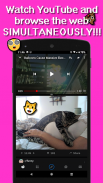

Split Screen Shortcut

Description of Split Screen Shortcut
Split Screen Shortcut is an application designed to enhance multitasking capabilities on Android devices. This app addresses the absence of the long-press shortcut for activating split-screen mode, a feature that was removed in Android Pie. Users looking to improve their productivity can download Split Screen Shortcut to regain this functionality and utilize their devices more effectively.
The application provides multiple options for users to toggle split-screen mode. One method includes long pressing the home button, which allows for quick access to this multitasking feature. Additionally, users can long press the back button to activate split-screen mode, creating a seamless experience when switching between applications. The app also enables long pressing the overview button, providing yet another avenue to manage multiple tasks simultaneously.
In addition to these methods, Split Screen Shortcut offers the ability to toggle split-screen mode by tapping the accessibility button. This feature is particularly useful for those who frequently rely on accessibility options on their devices. Users can also activate split-screen mode by tapping on a notification in the notification drawer, which simplifies the process of managing notifications while working with multiple applications.
The app includes a pinnable shortcut designed for use by third-party applications like Automate. This feature allows users to create custom shortcuts to split-screen mode, further enhancing the flexibility and usability of the app. By integrating with automation tools, users can streamline their workflows and access split-screen mode with even greater ease.
An additional option available in the app is found under "More settings..." where users can select "Emulate home press on split." This feature adds another layer of customization for users who wish to tailor their experience further. By allowing the app to emulate a home button press when activating split-screen, users can create a more intuitive interaction with their devices.
The design of Split Screen Shortcut is user-friendly, ensuring that individuals of varying technical expertise can navigate its features without difficulty. The app's interface is straightforward, making it easy to locate and utilize the various shortcuts for split-screen activation. This accessibility helps users maximize their multitasking capabilities without the need for extensive technical knowledge.
Split Screen Shortcut is compatible with a wide range of Android devices, ensuring that a diverse user base can benefit from its features. The application is designed to work seamlessly across various Android versions, providing a reliable solution for those looking to enhance their multitasking abilities. Users can expect the app to function smoothly on their devices, allowing for an uninterrupted workflow.
To further assist users, the app provides clear instructions and guidance on how to utilize its features effectively. This support ensures that even those unfamiliar with split-screen functionality can quickly learn how to make the most of the app. By offering straightforward instructions, Split Screen Shortcut promotes a positive user experience and encourages individuals to explore the app's capabilities fully.
Security and privacy are also considered in the design of Split Screen Shortcut. Users can feel confident that their data remains secure while using the app, as it adheres to standard privacy practices. This attention to user security contributes to the overall appeal of the app, as individuals look for tools that prioritize their privacy while enhancing their device's functionality.
The app's focus on multitasking is especially relevant in today's fast-paced digital environment. As users continually seek ways to improve their efficiency, Split Screen Shortcut offers a practical solution to manage multiple applications simultaneously. By simplifying the process of accessing split-screen mode, the app caters to the needs of modern users who require effective multitasking tools.
In summary, Split Screen Shortcut is a valuable tool for anyone looking to enhance their multitasking capabilities on Android devices. With various shortcut options such as long pressing the home, back, or overview buttons, as well as tapping the accessibility button and notifications, users have multiple ways to access split-screen mode. The app's integration with third-party applications and customization options further enriches the user experience. Its user-friendly design, compatibility across devices, and commitment to security make Split Screen Shortcut an essential application for maximizing productivity on Android.
For those interested in improving their multitasking experience, downloading Split Screen Shortcut can be a significant step in optimizing the use of their devices.




























